
Websites do not currently have the ability to accurately fetch keywords from spoken audio in videos, so for now, written keywords are still a significant factor in video rankings.”
This also shows that although you are creating videos, the written text remains an effective way to get your videos seen – because a significant percentage of YouTube views are on mobile, people may not be in the right context to watch your videos with sound. What can you do in this scenario?
Go one better than transcribing your video and posting it in the comment
Add text to your videos, its known to increase video views by over 44%.
- Pick out the words, phrases that you want the viewer to catch on to and add that to your video with subtle transitions and effects.
- If the video is divided into segments, use text and transitions at the beginning of each segment. This will make the consumption of a long video much easier
- If there are statistics that you want to call to the attention of the viewer, add that on the video
CHECK OUT THIS INSPIRATIONAL VIDEO WE CREATED WITH MY TEAM.
A few good examples of YouTube channels that use text effectively:
Business insider
The Brain Scoop
Michelle Khare
How to add text on videos (Also a shameless plug)
Adding text to videos can get quite tricky, the design of a lot of current video editors is not fine tuned with YouTube videos in mind. A tool I would suggest is Typito, a tool we have been working on for over a year and half now. Typitomakes it easy to add beautiful text and graphics to your videos.
This should help you get an idea of how to add text easily onto your videos with Typito
You can also use the popular graphic design tool Canva to create graphics templates, which you can then import on Typito to use in your videos
P.S : Irrespective of the tool you use, using text efficiently on your video will increase engagement on your videos.
SOURCE: Quora
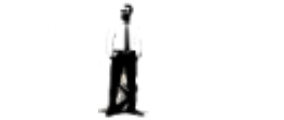
Great content! Keep up the good work!